
Get High-Quality Leads by Discovering How...
Ad Pixel Spy Enables Your Agency to Easily Find and Pre-Qualify Key Accounts Before You Outreach.
Which Means You Don't Waste up to 80% of Your Sales Time Talking to Prospects That Are Never Going to Buy.
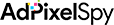
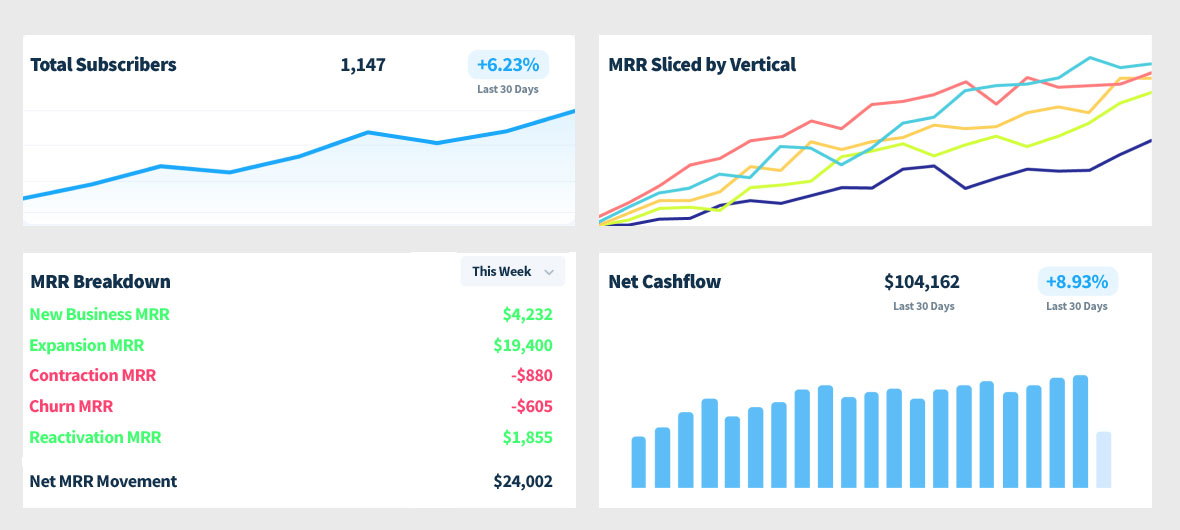
Instead... I paid lots of lead generation consultants.
THEIR STRATEGY: "Find an industry problem that your agency can solve. Find low-hanging key accounts who are experiencing that problem now. Pre-qualify those who are running paid ads. They have a budget and are looking to grow now. Find the decision maker. Explain how you are the best fit to solve their current problem. Close."
OK, it's not quite that simple. But it also is.

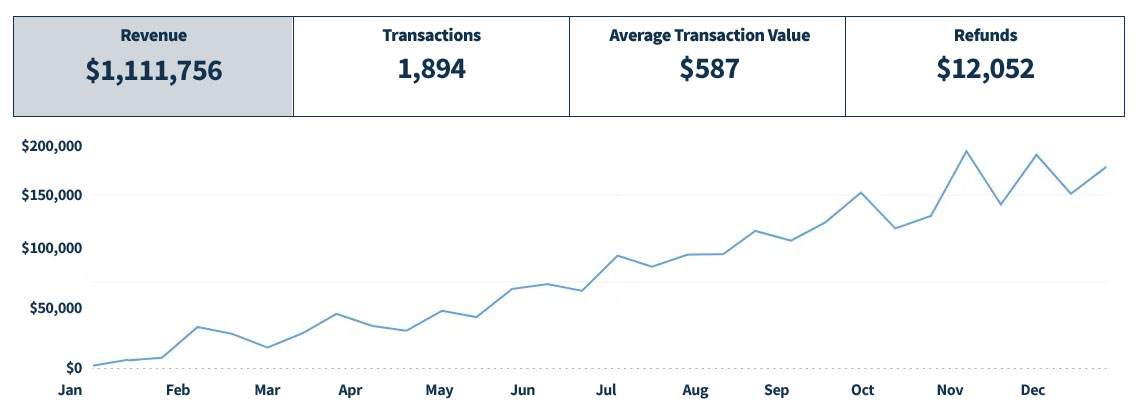
It goes up in a very short space of time.
And all the high-quality leads came without paying for them, because:
We focused on finding and pre-qualifying key accounts who have a problem we can solve now.
But getting high-quality leads is hard and costs lots of money.
I'm Ian and for over 15 years I've been an Angel Investor, providing sales growth support for 100+ agencies and spent over $100,000 "figuring out" how to get high quality leads.
My LinkedIn Profile
After "figuring out" you get high-quality leads, which enables your revenue to rocket.
But, ongoing six-figure high-quality lead generation strategy fees are completely unsustainable. So, Ad Pixel Spy turned that strategy into a tool, which anyone can use.







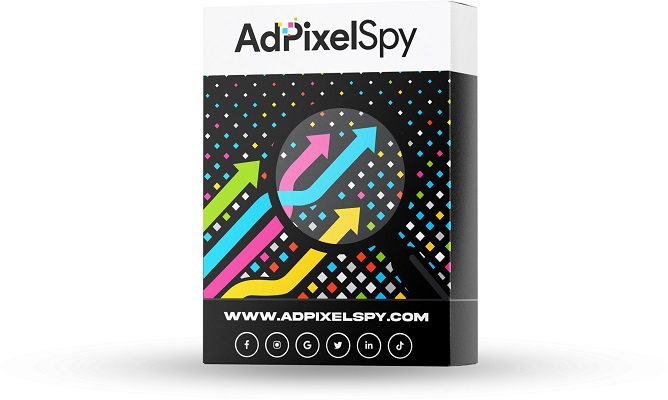
Ad Pixel Spy is a Google Maps Chrome extension, enabling you to easily find and pre-qualify key accounts, so you can outreach to decision makers and turn them into high-quality leads.
How Ad Pixel Spy Works
| Select the Ad Pixel Spy icon and enter the decision makers job titles you wish to search for. |
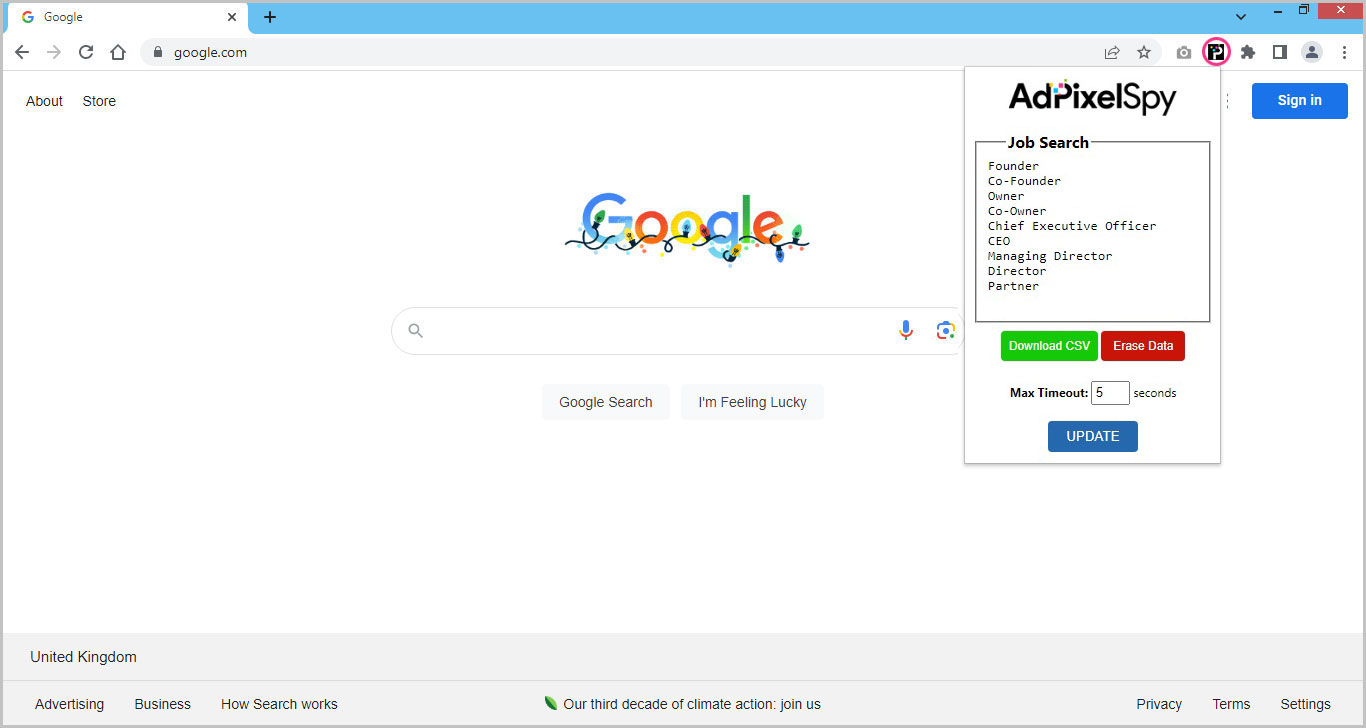
| Decide what problem you are solving. In this example we will be solving Online Reputation Management (ORM) problems. |
| Grayed Out | Not running this ad campaign. | |
| M | Running a Meta Ad campaign. | Pitch: Paid Ad, Social Media, ORM, Creative and Content Services. |
| G | Running a Google Ad campaign. | Pitch: Paid Ad, SEO, ORM, Creative and Content Services. |
| X | Running an X Ad campaign. | Pitch: Paid Ad, Social Media, ORM, Creative and Content Services. |
| L | Running a LinkedIn Ad campaign. | Pitch: Paid Ad, Social Media, ORM, Creative and Content Services. |
| T | Running a Tik Tok Ad campaign. | Pitch: Paid Ad, Social Media, ORM, Creative and Content Services. |
| Get LinkedIn Contacts | Get the Decision Makers LinkedIn. | You can search for specific decision makers LinkedIn profiles by job title. |
| CSV Download | Also collects these Data Points: | Business Name, Address, Phone Number, URL, Google Reviews and Ratings. |
| Go to Google Maps and search for low-hanging key accounts. In this example we will be searching for: "Criminal Lawyer London".
You are looking for search results of businesses that have a low rating, are running paid ads and you can get the decision makers LinkedIn. Their low ratings will be hurting conversions and costing them more. Your ORM solution can help them solve that problem now. |
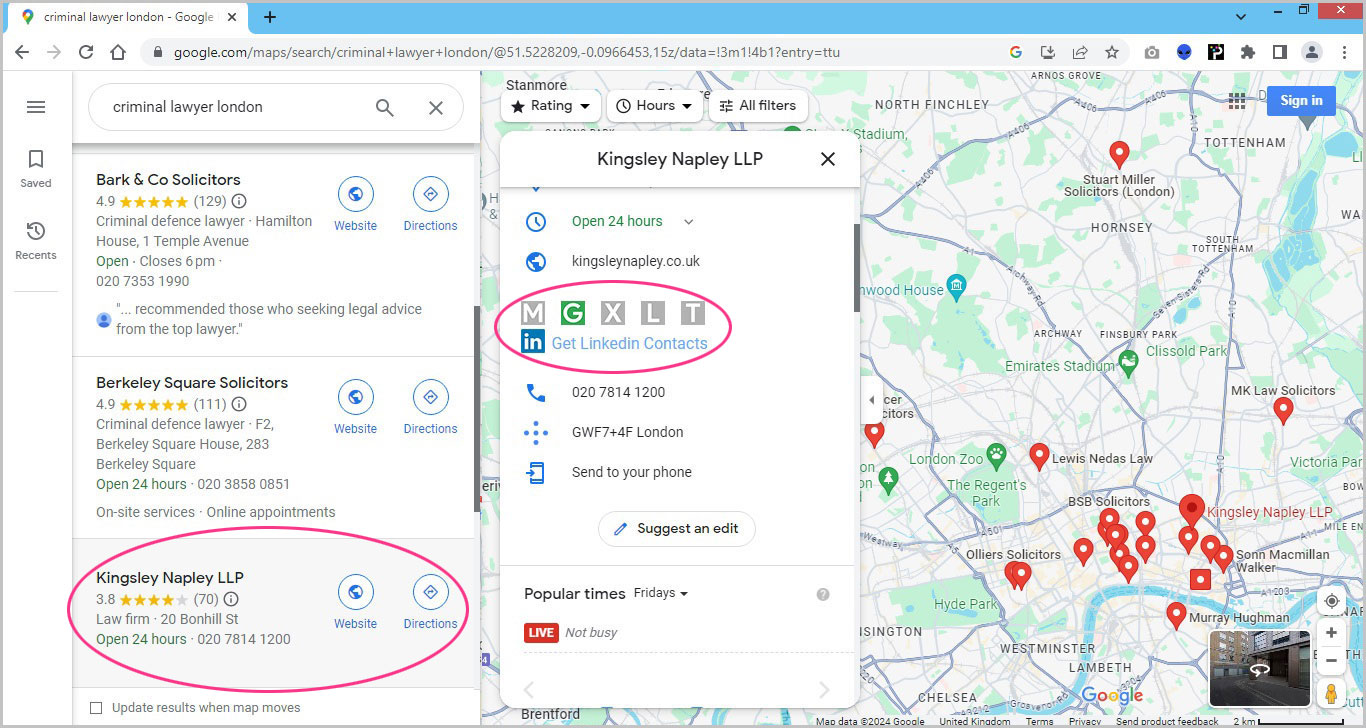
| After clicking "Get LinkedIn Contacts", you can find the decision maker LinkedIn based on the job search list you entered. |
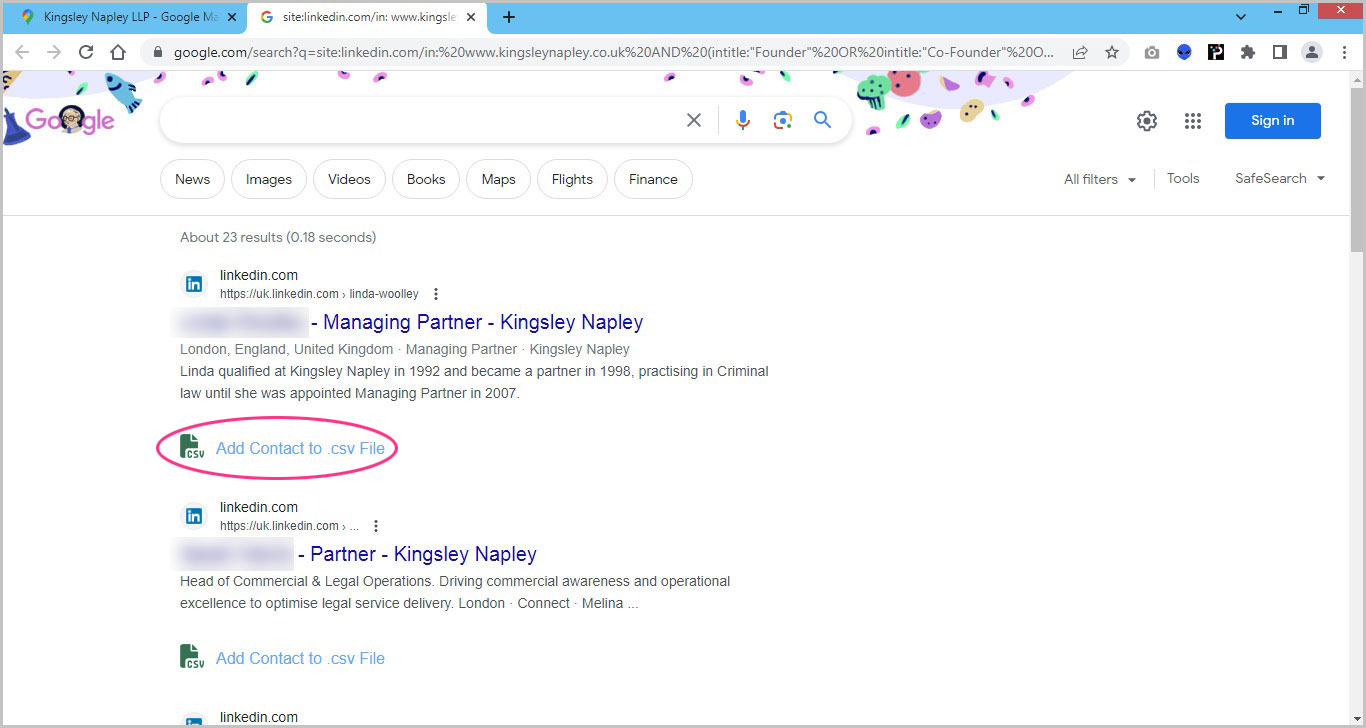
| Add the contact details to the CSV file and repeat the process until you have built up your database of pre-qualified key accounts. |
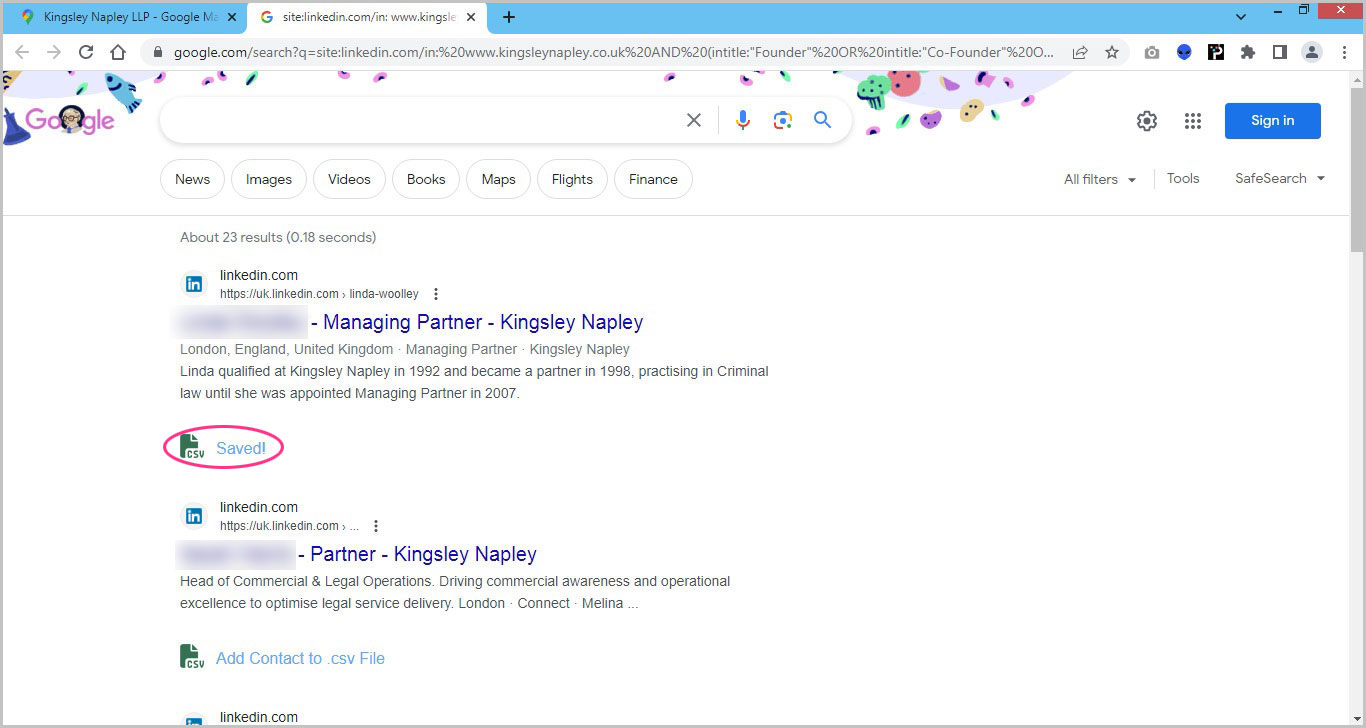
| When you are ready to download your CSV file, click the Ad Pixel Spy Icon and "Download CSV". |
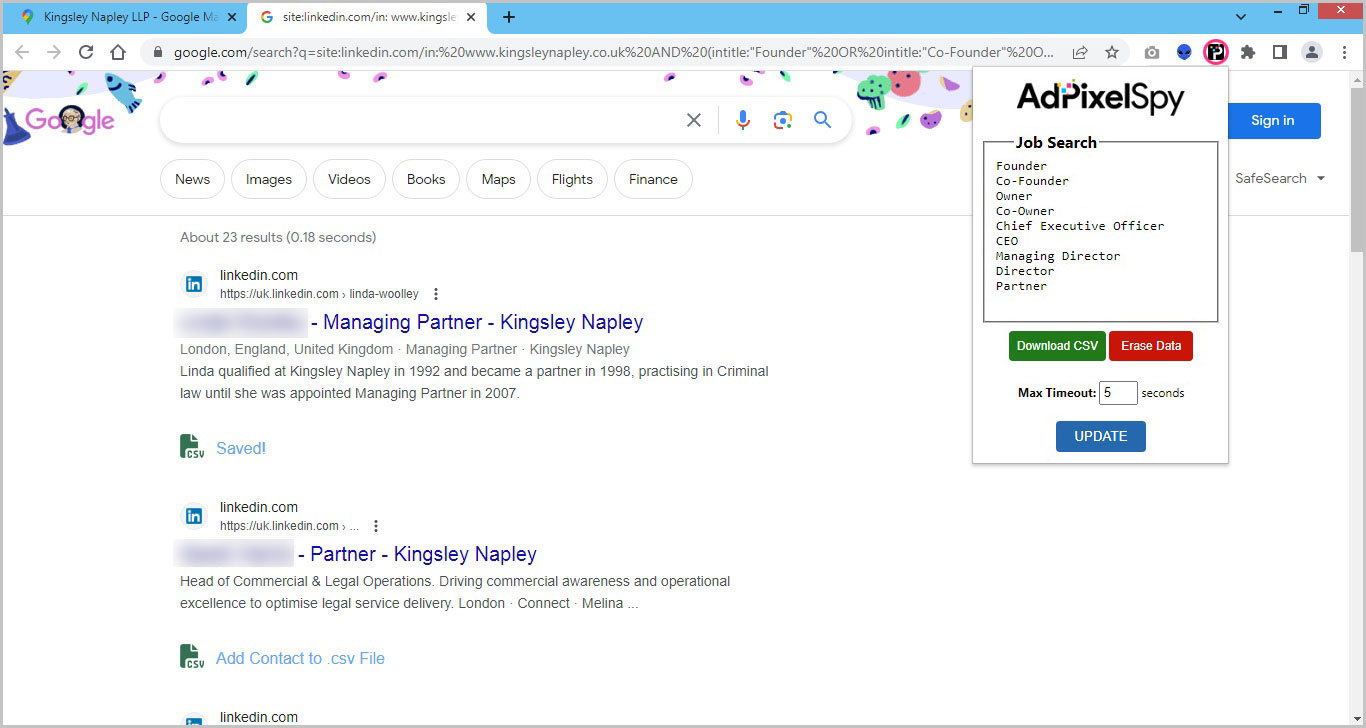
| Outreach to your low-hanging pre-qualified key accounts and explain the problem they have that you can solve now. |
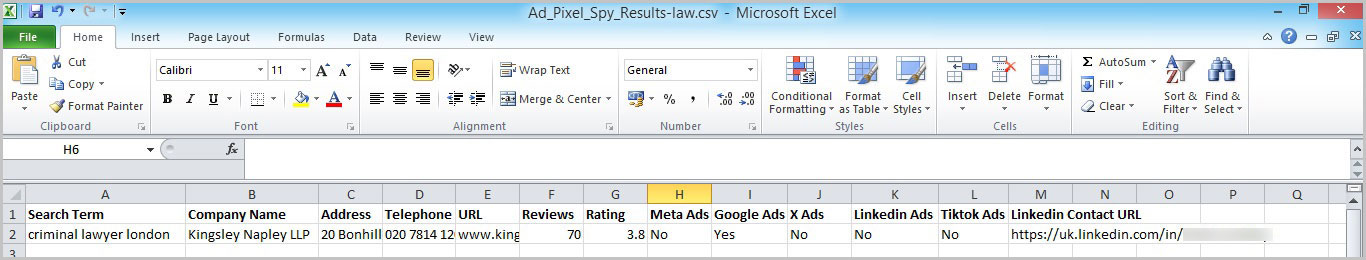
Unlimited Google Map Prospecting Every Month
Supports All Google Map Countries and Languages
Find the Decision Makers LinkedIn Contact Details
Download All Key Account Data as a CSV File
Upload CSV File to Your Outreach Automation Tool
Free Chrome Extension Updates for Life
Q. Does the Ad Pixel Spy Chrome extension let me find and pre-qualify key accounts?
A. Yes. The Ad Pixel Spy Chrome extension enables you to populate a Google Maps search with which paid Facebook, Instagram, Google, X, LinkedIn and Tik Tok ad campaigns key accounts run, their reviews, ratings and business details, together with the decsion makers LinkedIn and all saved in a CSV file.
Q. Does the Ad Pixel Spy come with a FREE Trial?
A. Yes. The Ad Pixel Spy Chrome extension comes with a fully functional 7 day FREE Trial, so you can try before you buy.
Q. Can I cancel my subscription anytime?
A. Yes. You can cancel your subscription anytime and will only be billed for the remainder of your chosen billing period.
Q. Does the Ad Pixel Spy Chrome extension work in multiple languages?
A. Yes. The Ad Pixel Spy Chrome extension works in any language you can conduct a Google Map search in.
Q. Is the Ad Pixel Spy Chrome extension key account data up-to-date?
A. Yes. The Ad Pixel Spy Chrome extension comes direct from your search, based on the latest data Google has.